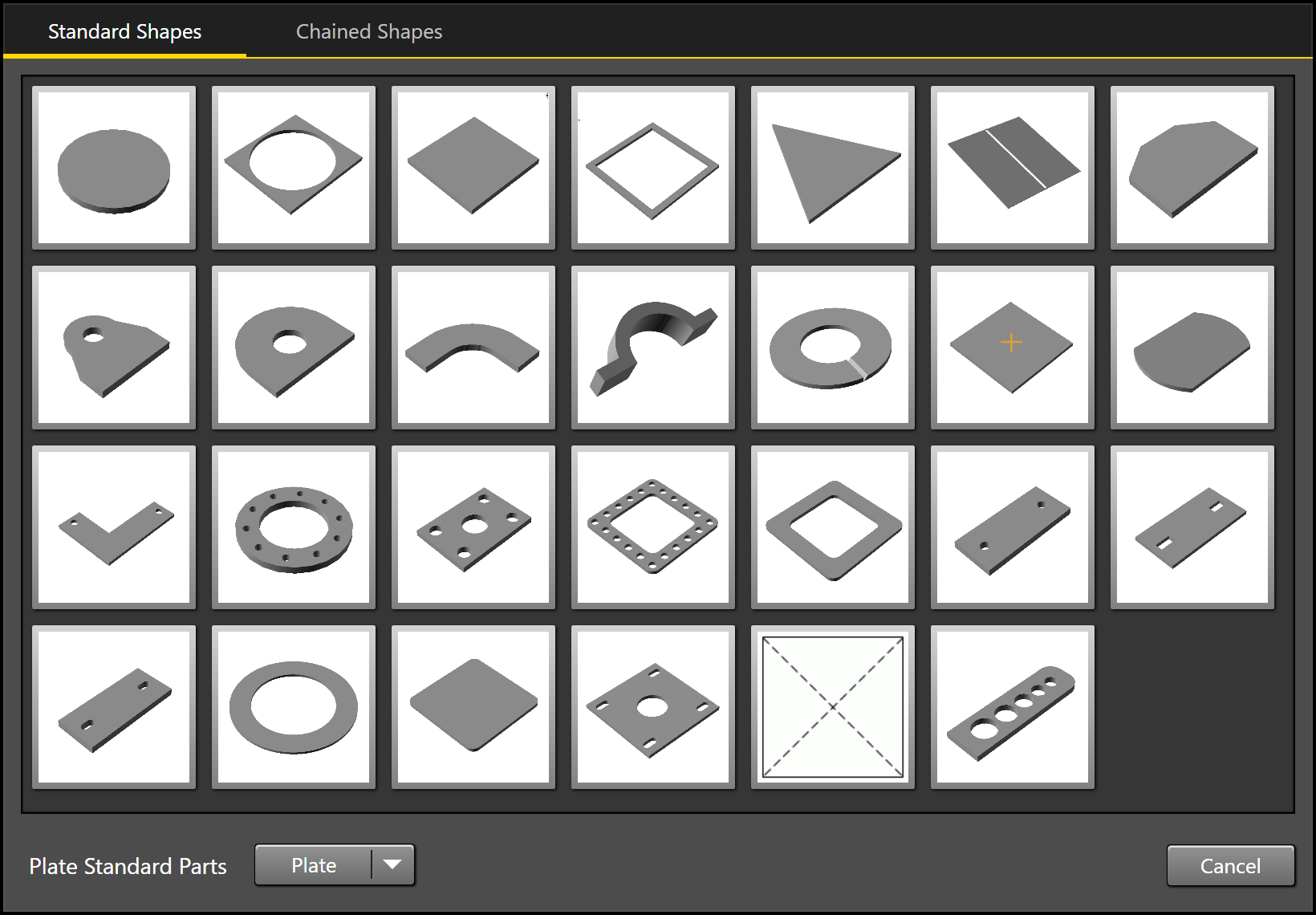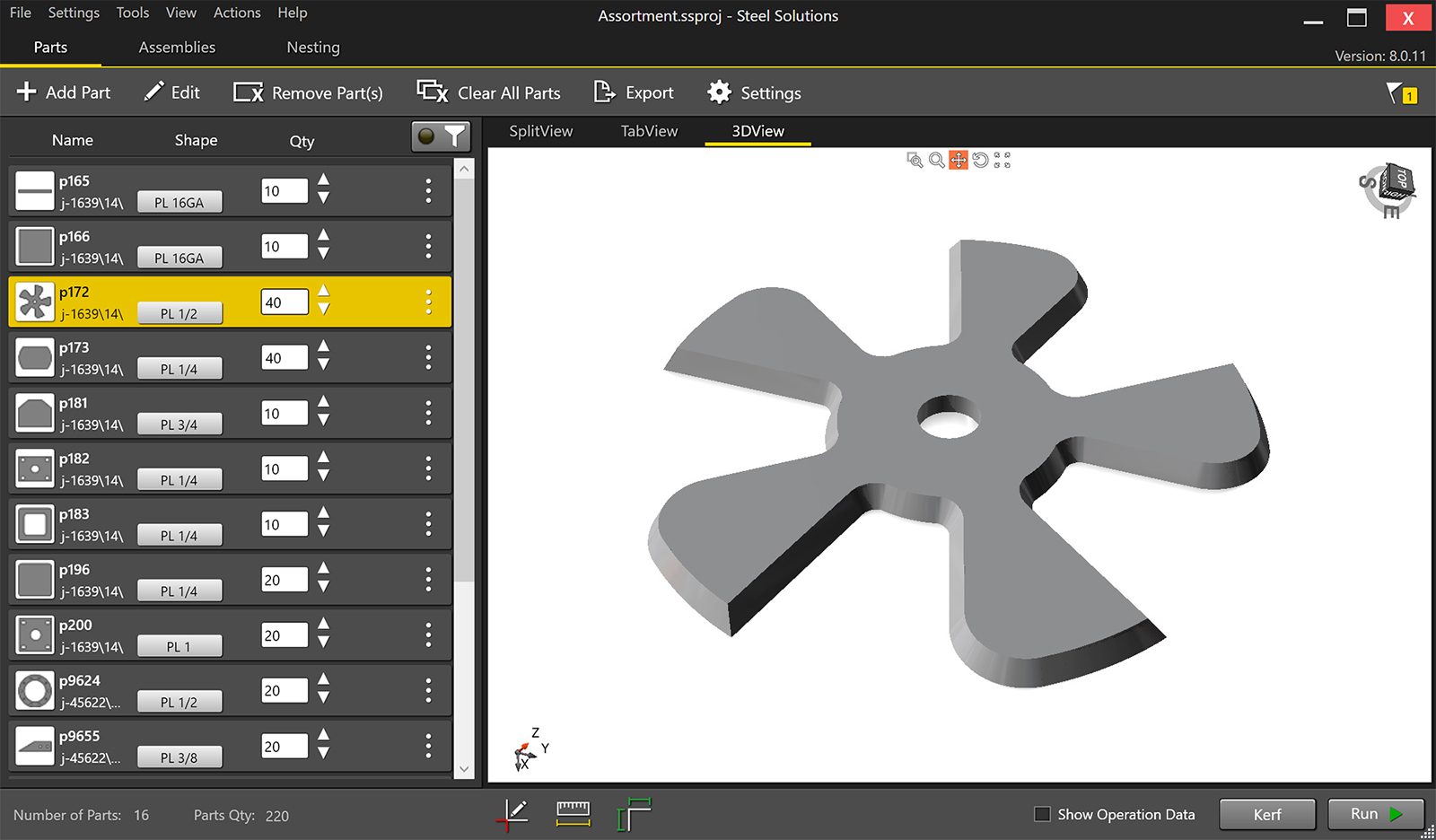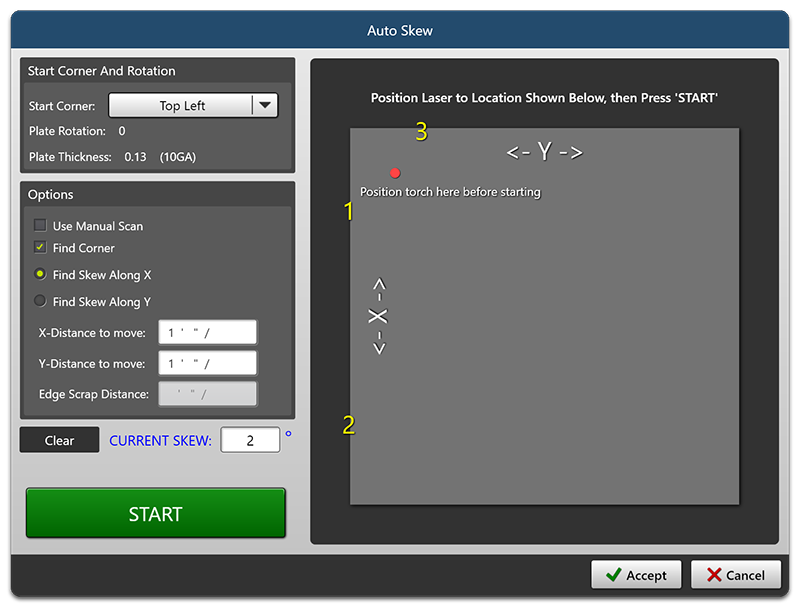Request a Quote ![]()
ARC CUT PRO • Software
3D GRAPHICAL INTERFACE
The Arc Cut Pro Controller's machine software contains a detailed 3D graphical interface for viewing the machine and nest status in real-time. Set up saved locations and home points, jog cut paths, jump to certain parts or manually complete parts from the controller software. In addition to our 3D Machine View, the Steel Solutions Nesting Software allows you to view parts in 2D and 3D to view further details and help ensure proper part accuracy.
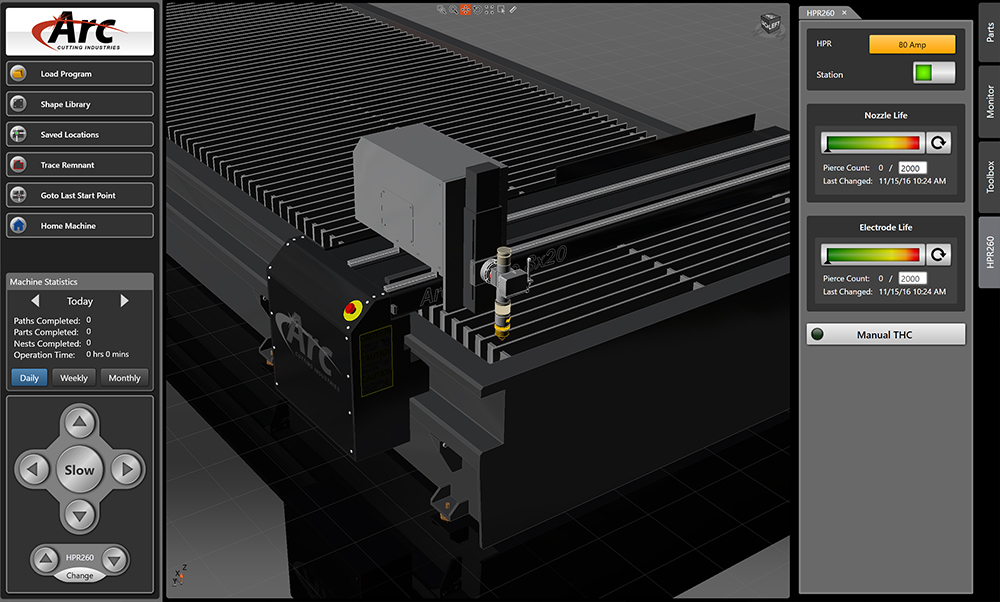
LASER PLATE MAPPING AND AUTOMATIC PLATE SKEWING
With the built-in laser system, the Automatic plate skewing feature has the ability to align the nest with the material surface in order minimize scrap and increase productivity. The Precision Lifter uses data from the laser to compensate for height changes or debris on the material. Our Remnant Tracing feature utilizes the laser system to allow you to create remnants from extra material that may have been leftover from previous nests.
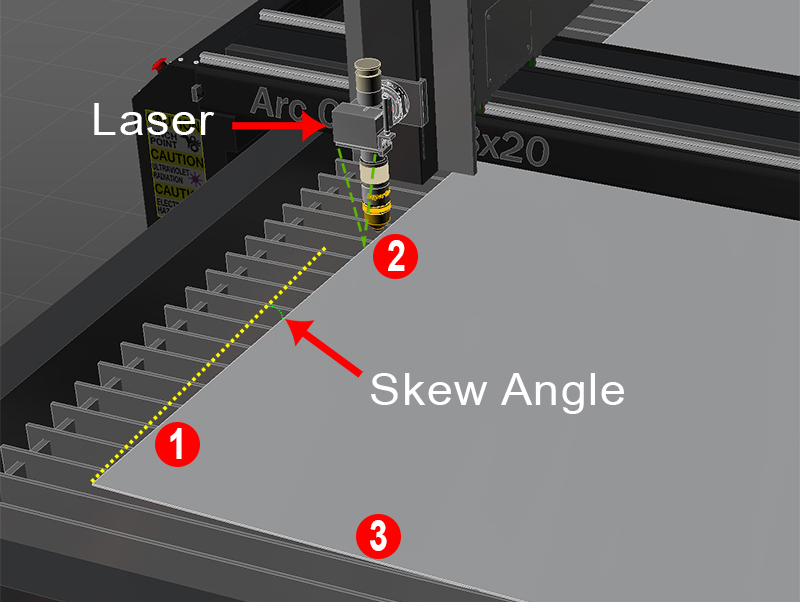
ADVANCED NESTING FEATURES
Our Steel Solutions Software features advanced nesting options such as true-shape plate nesting, chain-cutting, common-line cutting and remnant management. The Arc Cut Pro Controller has the features required to maximize productivity and get the most out of your material.
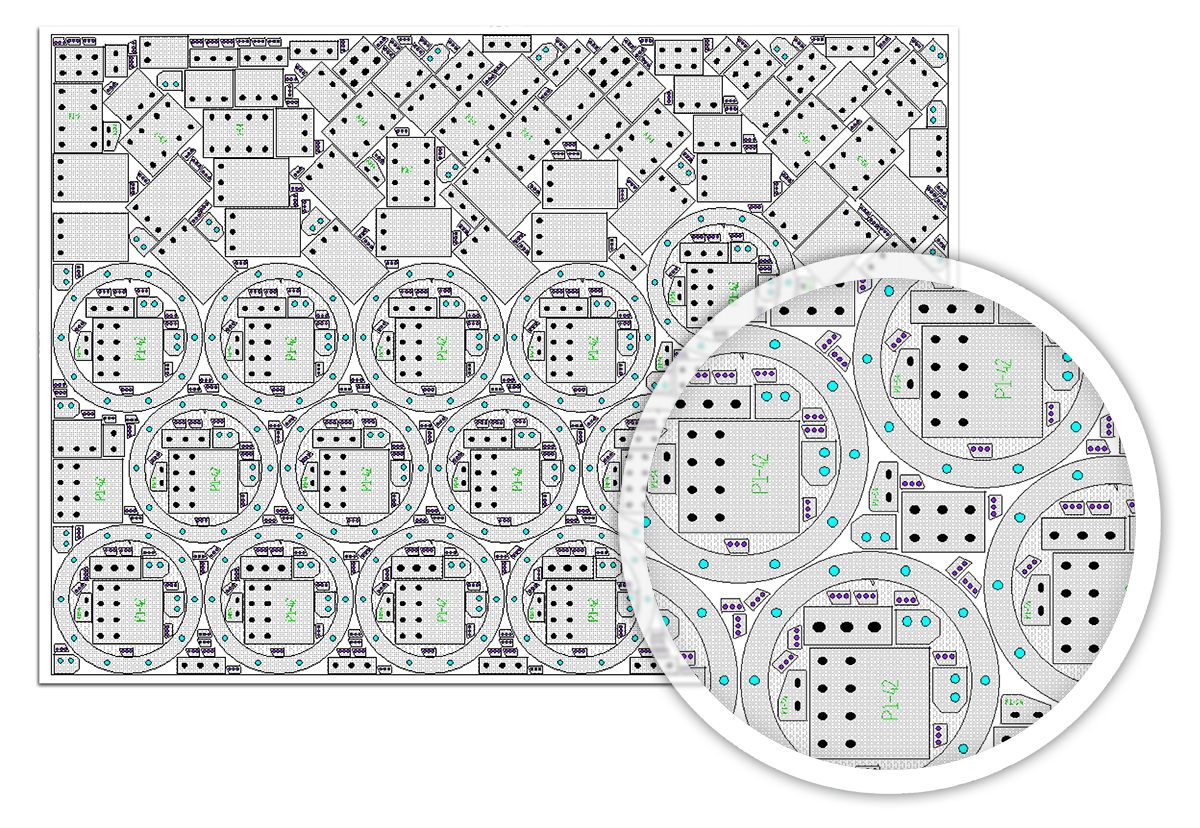
INTERACTIVE NEST VIEW
The nest view gives you ultimate control by allowing you to manually complete cut paths or entire parts by checking them off of the part list. Completed parts are checked off and removed from the plate so you can easily view the remaining parts on the nest.
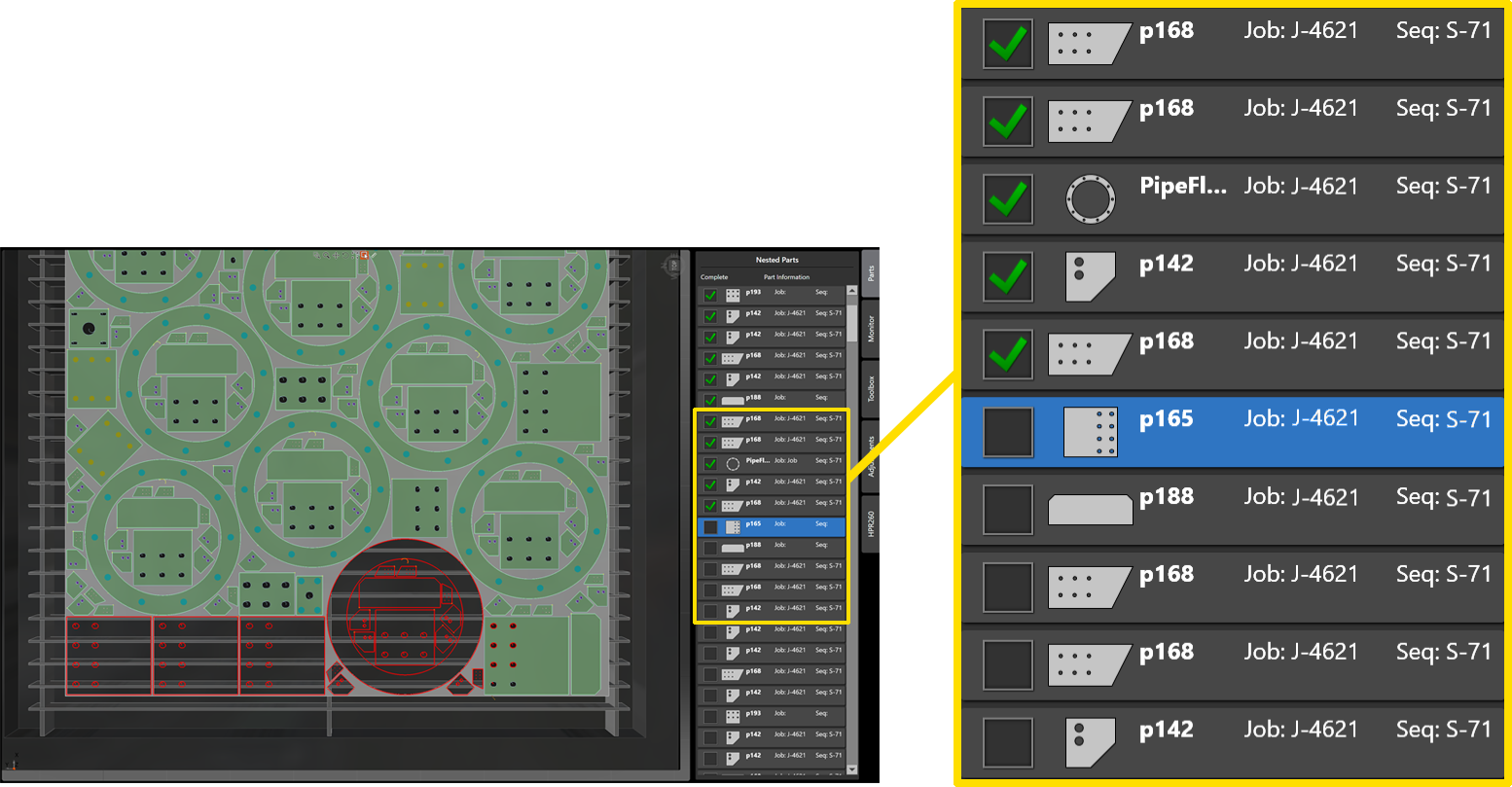
NESTING MACHINE INTEGRATION
The Arc Cut Pro Controller comes with our Steel Solutions Nesting Software pre-installed. This will allow part importing, creating, editing and nesting at the machine as well as in the office. Once a nest is complete, the Machine System Software has the ability to communicate back to Steel Solutions in order to update the status of the nest.
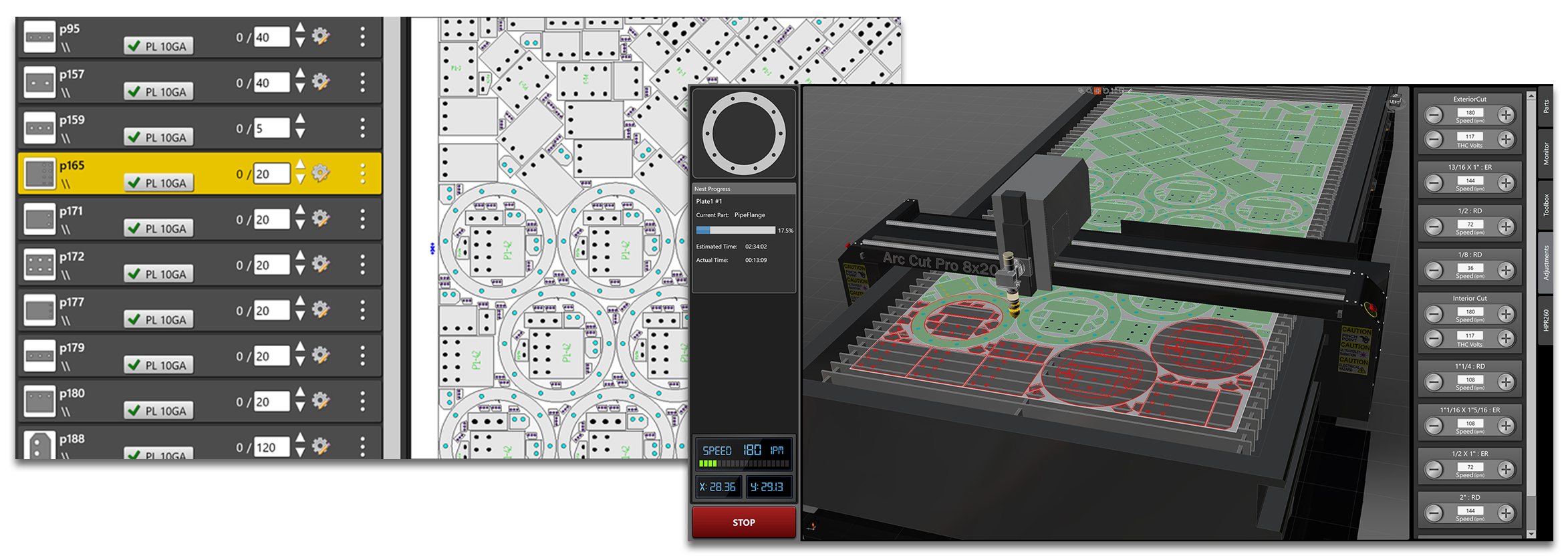
PART DESIGN AND DEVELOPMENT
Create new parts from scratch or import existing ones from multiple file formats including dxf, dstv, and svg. Easily check dimensions or make edits to parts using the newly re-designed CAD/CAM graphical part editor.
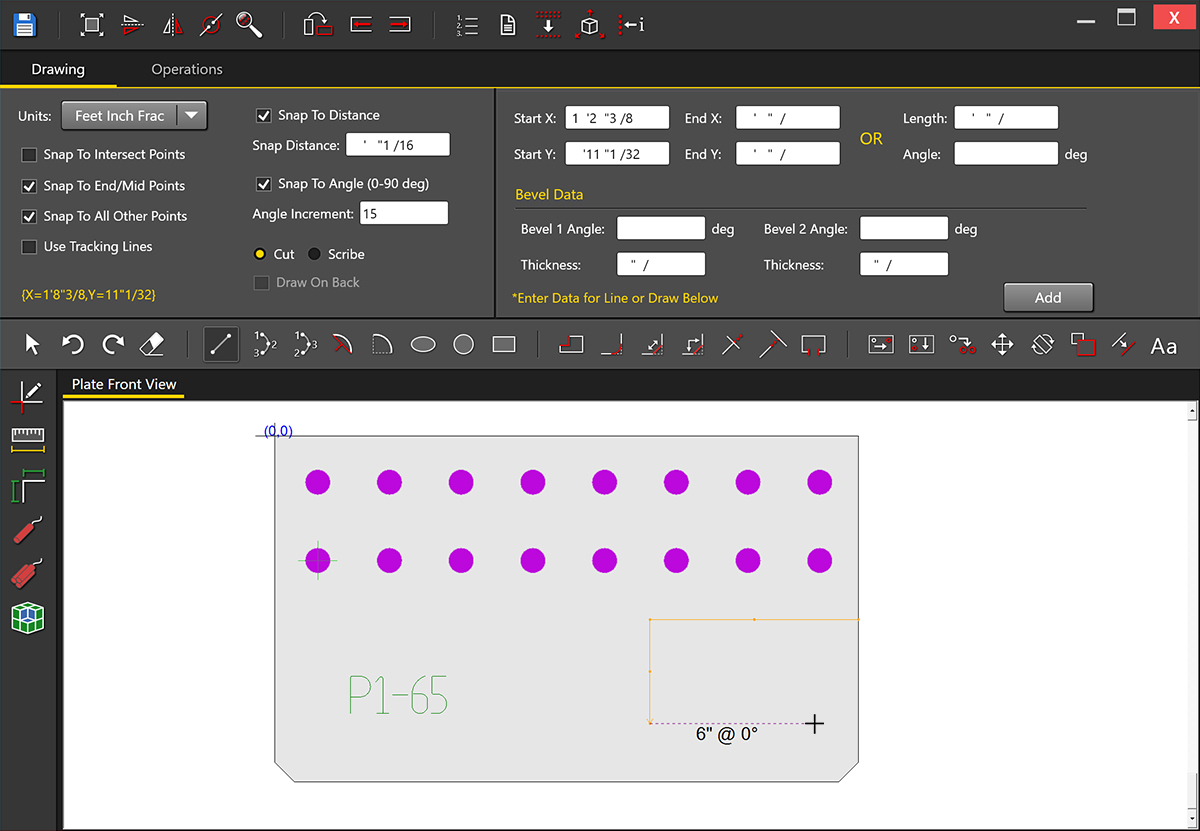
BUILT-IN PART LIBRARY
Templates are available from the Steel Solutions built-in part library which includes many standard shapes. Easily edit the templates by changing part dimensions, operation sizes, machine overrides and more.